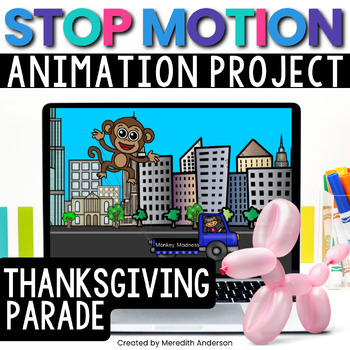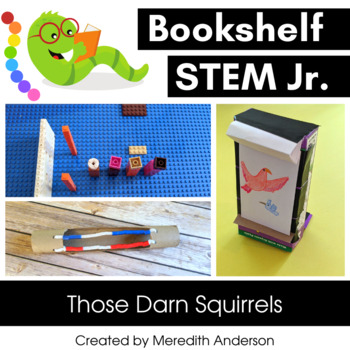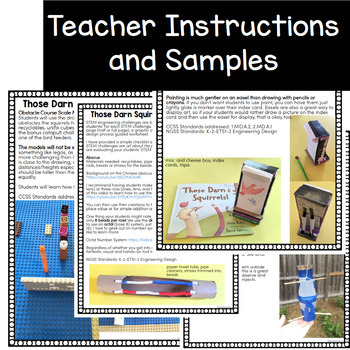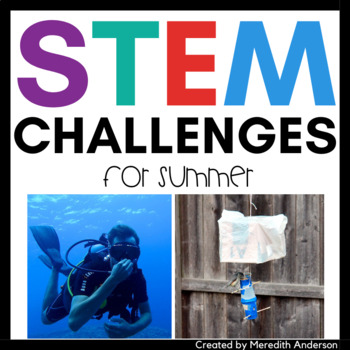Our Favorite Educational Games
Games are one of my
favorite ways to learn and reinforce skills with kids. My own kids, especially when younger, wanted to play game after game. Why not play games that aid in education?
For convenience, I have added links to all of commercially-produced games in one location! You can
browse for them here:
Disclaimer: I may earn a small commission for my endorsement,
recommendation,
testimonial, and/or link to any products or services from this website.
Your purchase helps support my work in bringing you downloads of value
and information about educational resources. The link below is an Amazon affiliate
link. You can read my full disclosure here.
Print-at-Home games are listed at the end of this post.
Math Skills
You can turn
ANY game that uses dice or spinners for game advancement into a math-centric game by simply adding more dice. If you've ever played Chutes and Ladders, you know the game can go on ...and on. Solve this problem and make it more exciting. Instead of using the spinner, use dice (lots of them). It will take a few tries but eventually your kids will be adding up the numbers on dice faster than you can!
Yahtzee is one of the best games to play with multiple dice. I made a set of scorecards you can use while playing with 10 dice that you are welcome to try out (
scroll to end of post for link).
Math Card Games:
Rat a Tat Cat,
Sleeping Queens,
Frog Juice,
Zeus on the Loose These are all games for early math learning from Gamewright. They work in addition, rounding, and basic number sense. Fair warning - reading the instructions for some of these the first time can feel overwhelming but the games are really not difficult. I suggest the play and read approach - play a bit as you read the directions, or find a YouTube video that explains the play.
Sumoku or Math Dice (intermediate): For Sumoku, you create a grid much like you would in Qwirkle (see below), but instead of shapes, there are numbers, and each row must sum to a multiple of a specific number. If it sounds complicated, well, it can be. However, it's also a TON of fun if you have math-minded kiddos. Math dice is another one where you will only want to play if your kids won't get frustrated by the math involved.
Equate (advanced learners only): If you have a kid that LOVES math, this is the game for them. If math is a struggle, avoid this game as it's quite a taxing one mentally (even for those who love it!).
24! If you haven't played this game before, it's simple to learn but challenging to master. All you need is a sharp mind and a deck of cards!
Find the rules here.
Logic, STEM, and more
Qwirkle and
Rummikub are both great for logic and pattern recognition! For Qwirkle,
watch a video on how to get started but you are basically looking to match either color or pattern (with no repeats in a given row or column). Completing a set of 6 earns you a Qwirkle for bonus points! Rummikub is another tile game that is
even easier to learn, but much more difficult to master. You need to keep a constant eye on the board and awareness of your current tiles.
Or pick one of these:
Gravity Maze, Laser Maze, Rush Hour Traffic Jam, Solitaire Chess, Sequence The first four of these games are all ones that can be played independently, from Thinkfun. They have tasks of increasing difficulty and provide solutions for self-checking. Sequence has a variety of options to choose from, so be sure to check out all the options to find an appropriate set for your family.
Advanced Learners: Set. This is a game that can be frustrating for kids who aren't ready, but once they
are ready, there is no upper age limit on this game. It's one I truly love playing with my kids! There is also a junior version available! You can also play a version of this game
online every day at the New York Times Crossword Puzzle site (just scroll down and select "Set")!
Robot Turtles A great precursor to coding game, this is a fun one to check out with your kids! It's also from Thinkfun.
Valence and
Ion (science): these are for upper elementary and middle school kiddos. If you have kids with an inkling toward Chemistry, these are sure to delight!
Geography
The Scrambled States of America Game This game helped my kids learn all the names of the states!
Ticket to Ride (multiple versions): This is a very popular game among board game enthusiasts and probably one of the longest games to play on this list. If you love board games, you have to try this one!
Flag Frenzy Kids will gain awareness of different flags wiht this matching game.
Apps to Try: Stack the States and Seterra (also their website is great for practicing geography skills) - check out the App Store or Google Play for these!
Literacy Skills
While traditionalists like myself will enjoy playing games such as
Boggle,
Scrabble, and
Bananagrams, they aren't for everyone. If you do have those games but they aren't quite right for your kids, use the tiles to spell out words together that you find around the house, or create a "crossword" with the tiles, building words together of things they love (sports, food, activities, etc.)!
Engage reluctant writers with
Rory's Story Cubes. This is less of a game and more of a story generator.
Practice sight words and more literacy skills with
Pair Stare (see below).
Just for Toddlers and Preschoolers!
Toddlers don't have to miss out on games! Some of my favorite games for little ones are cooperative games like
Busytown and
Hoot Owl Hoot.
Other games for this age
Pengaloo A game
that challenges memory and reinforces color awareness! I love the feel of this game, its wooden piece are very satisfying to play with!
Uno Moo A simple game of matching that is also just so fun to play! This one never gets old.
The Sneaky, Snacky Squirrel Perfect for color learning, memory, and more!
Print at Home Games
I have created a number of print-at-home learning games for elementary and middle school learners:
Free Games:
Crazy Yahtzy
Pair Stare Sample
Nature Bingo
Other Games:
Pair Stare Games
Alphabet Game
Sight Words Games:
Fry Sight Words or
Dolch Sight Words
Blends Games
Math Games
Vocabulary Synonyms Game
Greek and Latin Roots Games:
Set 1 and
Set 2
Money Games
Money Games Bundle
Gnome or Money a silly and punny coin game (No More Money)
Economics
Barter, Trade, Create!
Math and Number Systems
Mayan Number Games
Multiplication War
Pin these ideas for later: