Digital Stop Motion Animation
Hands-on stop motion animation is one of my favorite STEM activities to do with kids, because it can be tied into almost any subject area, offers high engagement, and develops patience, perseverance, and persistence. It's not always an option, though, such as when:
- Technology or materials are limited
- You don't have space to set up and keep sets available for multiple sessions (such as if you are teaching froma cart)
- Or in the case of no-sharing materials, hybrid or remote learning, you may not be able to do hands-on projects.
- Your kids are working on stop motion activities as a bonus or choice activity when they may only have 10-15 minutes at a time to devote to it.
This is the perfect time to use digital stop motion animation instead!
Simple Digital Stop Motion Animation
A simple way to get started animating quickly is to use ABCYa Animate - backgrounds, characters (called stickers), and drawing tools are all built in. You can simply just jump right in and start animating!
Animating with Google Slides
Almost as easy as ABCYa is to just use Google Slides. I'm not going to reinvent the wheel with a tutorial video because there are dozens of them on YouTube already (I linked some below), but here are the basics:
- Start with a background
- Add in your animated component(s) as needed
- Duplicate the slide
- Move your animated component(s) ONE ARROW keystroke in any direction (if animating text add one letter per slide)
- Repeat steps 3 and 4 until your animation is complete.
- Watch your stop motion animation video as directed in the tutorial videos and/or screen capture the video and add some cool post-edits, like music, sound, credits, etc. I like to use Shotcut or OpenShot for this.
Stop Motion with Google Slides Tutorials
Balloons Over Broadway or Thanksgiving Day Parade Stop Motion Animation
This idea came to me as a way to tie in a digital STEM activity to the read aloud Balloons Over Broadway by Melissa Sweet. Students can create their very own Thanksgiving Day Parade with floats they find on Google image search, or they can draw their own with the drawing tool. Here is a video sample of a completed project:
- Students can work in pairs, but they could also work alone to create a single animation or a complete parade of floats!
- Kids who struggle with drawing can use a float already found and instead apply their creativity to the animation aspect (changing size, aspect ratio, rotation) or having something exciting or unusual happen during the parade. Perhaps a bird flies by or a person photobombs the video!
- It can easily be shared to the whole class when complete, as well as family members, and then saved as part of a digital STEM portfolio.
- It seriously pushes the limits of persistence and patience. Stop motion animation is something that takes time and persistence to complete! Students are always so proud of their creations because they know just how much time they put into them.











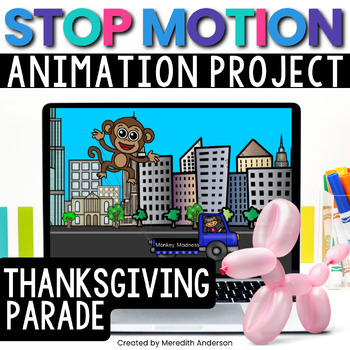



No comments:
Post a Comment