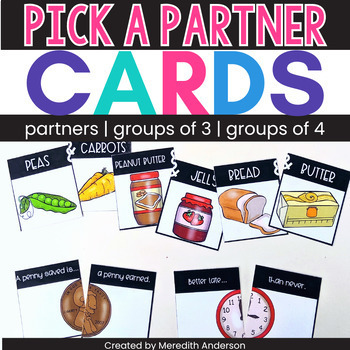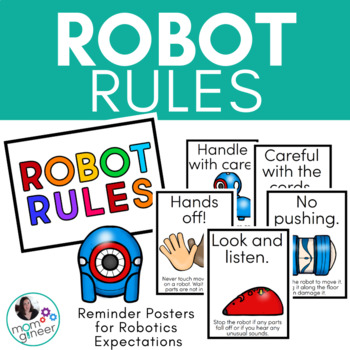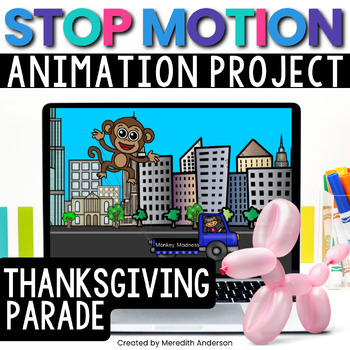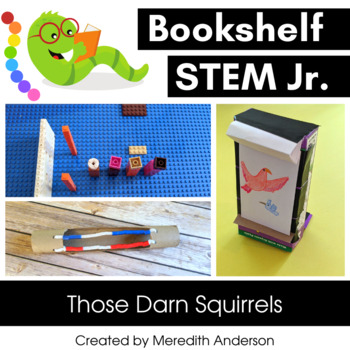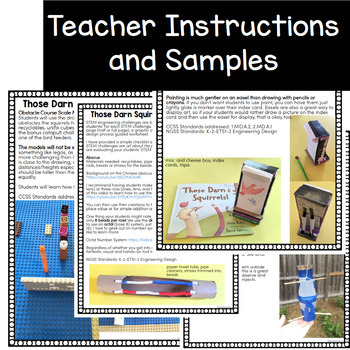I have blogged on this site on and off for a long time now! While you'll still find a number of posts here, make sure to check STEM Activities for Kids for STEM updates:
STEM Activities for Legos
How to Use Legos in STEM Class
I love using legos for STEM building projects! They are easy to work with, keep clean, and can be reused. If you were wondering how to use legos or generic building bricks in a more intentional way, I have the resource you are looking for!
Introducing STEM Mats
What are STEM mats? I created a set of reusable mats that have design constraints and criteria as part of the building task. Students will use a paper clip and pencil to spin their challenge! For the above example, students are tasked with creating a tower. The shape of the base is defined by the STEM mat as well as the minimum height. Because there are at least 2 criteria per challenge, there are many combinations of tasks to be built! How students will go about creating their prototype will change depending on the mat and the constraints.
Where are the building instructions?
I have received this question before on my STEM mats, and it's also been suggested to me that building instructions would make this resource better. However, these tasks are not like a lego building set you would purchase at your local toy shop. Students must come up with a plan of their own. They may or not be successful in meeting the criteria. What is important is that they work toward a solution. The attempt is the important part of this task! If they don't get it right the first time, they can make modifications and try again.
Why should you try STEM Mats?
- STEM mats are easy to set up (provided you have building bricks!). You don't need specific sizes or styles of bricks - students must use whichever bricks you have available. When they are finished, they will disassemble their creation.
- These tasks keep students engaged for a good amount of time! They can be used in STEM class, for indoor recess, or during a STEM family night. While some tasks will be simpler than others, all will require planning time, building time, modification time, and clean up!
- Most of the STEM mats require students to measure their prototype! That means they will get practice using measurement tools and other hands-on math skills. You will also see students get more and more creative as they get used to using the mats.
- Once students have used STEM mats once, you can set up a station of them and students can work independently.
Can I try out STEM Mats?
Yes! I created a separate post about STEM mats for building bricks over at STEM Activities for Kids, and you can download a sample to try them out.
Low Prep Halloween STEM Activities for Kids of All Ages
Halloween STEM Activities for Kids of All Ages
Halloween is one of my favorite holidays to celebrate with kids, and I don't even like spooky, horror, etc.! I think of it as a time of year to dress up or be playful, share candy with friends, and try out some fun Halloween-themed STEM challenges.
Try these STEM challenges with your kids and let me know how they went!
Create a Twirling Bat
All you need for this one is paper! Students can design their own paper bat, or you can find printable bat templates to test out. You can find templates in the Halloween STEM resource listed at the end of this post. Watch a video of a twirling bat in this video:
Create a Spooky Ghost Chain!
For this one you only need paper and tape (or staples). Using only one piece of paper, can your students create the longest ghost chain possible? To make this more challenging, have them see how much candy (like candy corn) the chain can support the weight of (they may need to rig up a paper cup or other basket-like device to hold the candy corn).
Design and Create a Candy "Bank"
While you can use real candies for this, I always avoid anything edible for STEM (it's just a personal preference). You can print out images of candy in different sizes and challenge your students to create a bank that the candy will fit in. It can have either one or multiple slots.
Create a SLIME Mold!
Slime is always popular for students to play with or work with. See if your kids can create a shape to contain the slime and then observe what happens as they fill it. You can specify a maximum size or challenge them to create specific shapes (circle, triangle, square, etc.). Use your favorite slime recipe and see what your students create!
Save these ideas for later by pinning them:
STEM Activities for the First Week of School
STEM Class Activities for the First Week of School
If you want to get to know a little more about your students, and get them started to think like scientists, mathematicians, and engineers, I have some great ideas for you!
Get to Know You Activities for STEM Class
Get to know your new STEM students with an All About Me activity! The Math About Me and Science About Me activities are perfect for this. With multiple options, depending on what grade you teach, there is something for everyone. These activities have your students think about things in a slightly different way.
For example, in the Math About Me activity, their age can be displayed as a mathematical expression (such as 48÷4), while in the Science About Me activity, the banner asks students to write down how many solar orbits they have taken (their age).
Collaborative Activities and Team Builders
ABC STEM Game: Try to think of a "STEM word" for each letter of the alphabet as a class. You might start with "astronaut, architect, or ASK (the first step of the Engineering Design Process).
Find Your Pair or Find Your Team: Use sets of colored straws, pencils, colored dice, or mini erasers. Pass out one to each student and then have them find the other student(s) with the same color/type of object. You can also use pairing cards such as these. This is great for when you want to build STEM teams, too!
Find all my favorite STEM Team Builders and Icebreakers in this post:
STEM Lab Rules and Expectations
It's important to go over safety rules for all equipment, your specific rules to your classroom, and then to set expectations for students. You may have some you start with and you may want to ask your students to help come up with some basic ones too.
Some ideas for STEM rules and expectations:
- Only operate equipment you've been trained to use. safety
- Report accidents right away. safety
- Clean up your workspace when you are finished. responsibility
- Listen to your teammates. It's okay to disagree but not be disrespectful. cooperation
- Sometimes you will fail and that's okay! Do your best and try again. growth mindset
- If you don't know, ask. curiosity
What other rules and expectations do you use in your class?
You may want to have a specific set of rules for things like robots, too! I created a free set of robot rules you can download below:
Need a safety poster for your glue guns? This editable resource is available to download here:
STEM Building Challenges
Try some basic building challenges with your students so they can get a feel for hands-on activities right away! You can download Tower Task Card Challenges from my free resource library:
You can also find STEM challenge cards to use with KEVA planks in this blog post:STEM Books to Read
What better way to start off your school year than with books that inspire creativity and explore failure and growth mindset! Find all my recommendations over at this blog post:
I hope you have a great start to your STEMtastic year!
Pin these ideas to save them for later:
Elementary STEM Con & Beyond
I often get asked about STEM PD opportunities, and while there are a number of awesome conferences to attend, this virtual one is a teacher favorite.
Elementary STEM Con & Beyond is the STEM PD event of the year! Some professional development just really hits the mark. ❤️
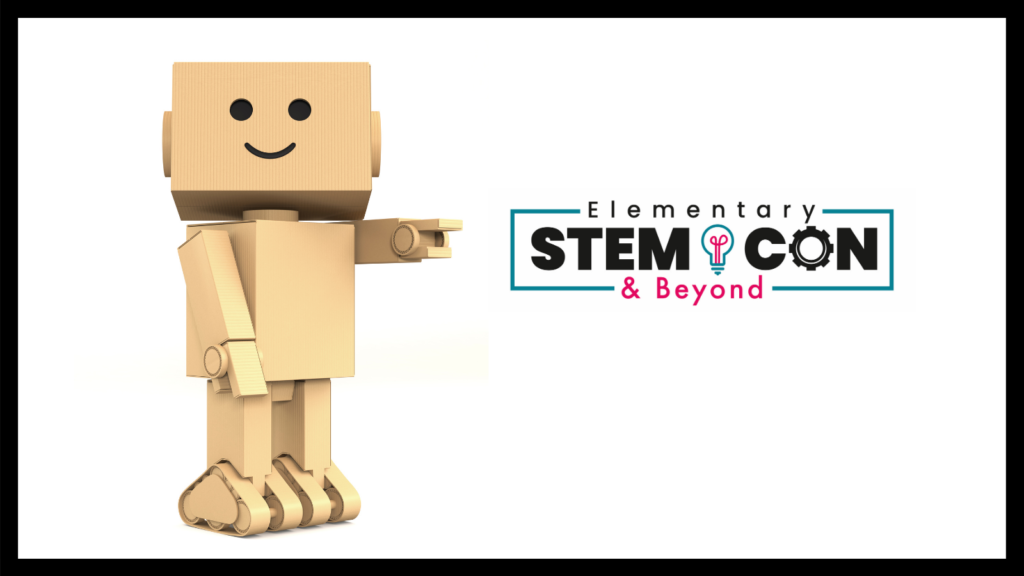
Conference Content:
- 45+ sessions, panels, and interviews from 25+ passionate educators
- 30+ hours of video & live sessions
- Daily freebies, raffles, & giveaways
- Private conference Facebook group to interact with presenters and win prizes
- Bonus Bundle of 13 STEM resources for all attendees
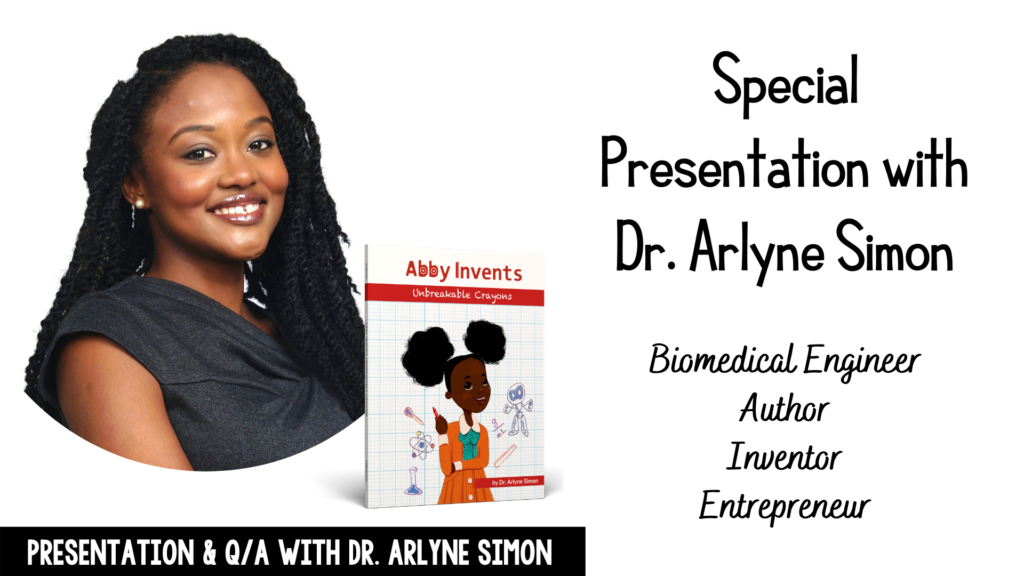
Session Topics include:
- Integrating STEM with literature and content standards in multiple content areas
- Authentic STEAM
- Culturally responsive STEM/STEAM
- Social-emotional learning & STEM/STEAM
- Makerspaces & Builder Clubs
- Special education & STEM/STEAM
- Augmented Reality apps
- Robotics
- Distance learning approaches & modifications
- Green screen
- The EDP, helping kids deal with failure, questioning methods, and many more!

Continuing Ed. Credit:
See FAQ on the registration page for the most up-to-date information, fees, and deadlines.
We have the following options:
- Conference certificate (all teachers)
- 2 CEUs through UC Santa Barbara Extension (all teachers)
- Up to 25 CTLEs through University of Rochester (NY teachers)
- Up to 25 STEM Clock Hours through CSTP (WA teachers)
- Up to 25 CPDUs through (IL teachers)
Live Panels
One of my favorite parts of STEM Con? Live panels! This year's panels are going to be ah-mazing! Diverse and inclusive read alouds? So important and there are so many amazing books, especially picture books, that I can't wait to hear about!

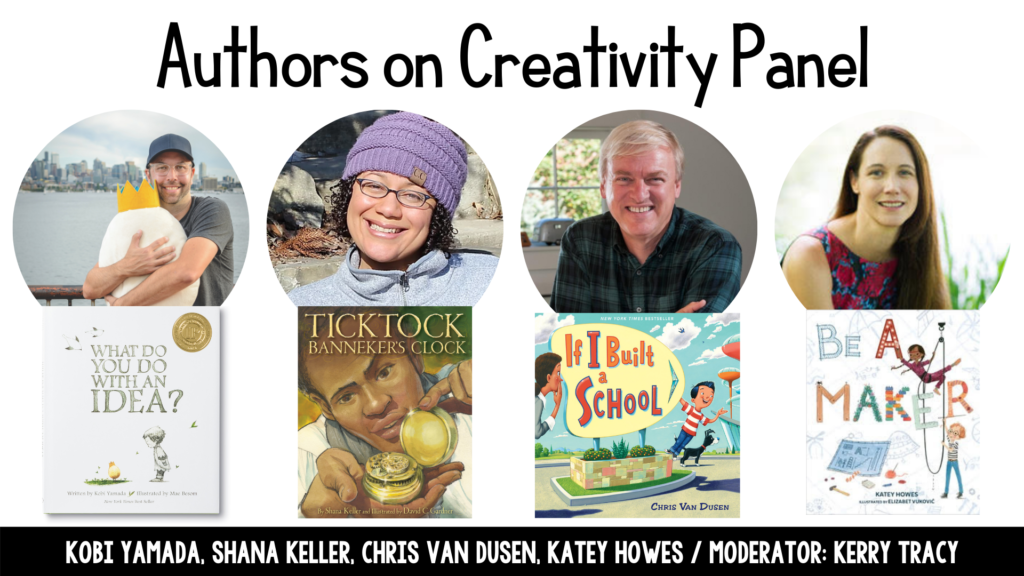
Speaking of books, the authors above? Some of the BEST! Not only are their books right up there for me with permanent library spots, but they are just lovely, inspiring, and interesting people.
I can't wait!
My sessions are about Impostor STEM and coaching a robotics team. These are both near and dear to my heart!


I hope to "see" you there!
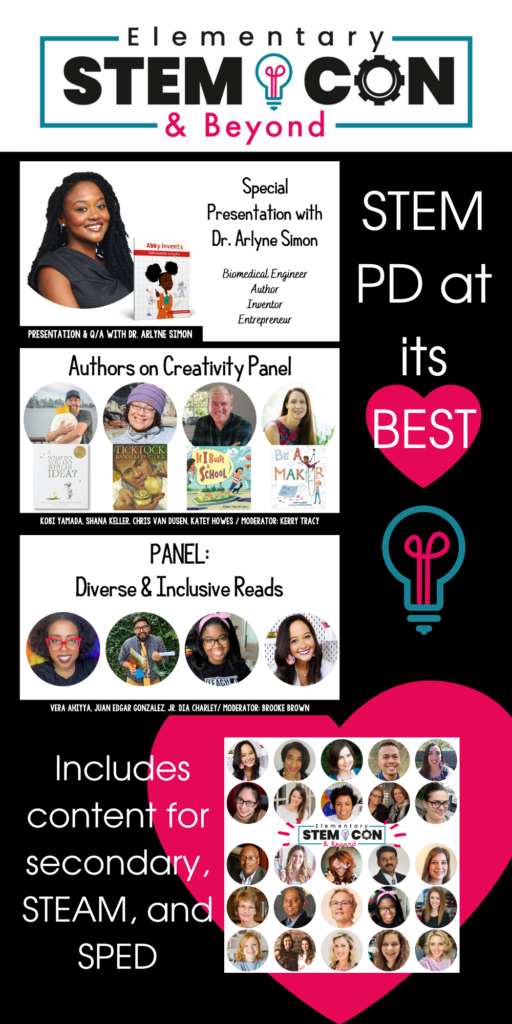
Create Digital Stop Motion Animation
Digital Stop Motion Animation
Hands-on stop motion animation is one of my favorite STEM activities to do with kids, because it can be tied into almost any subject area, offers high engagement, and develops patience, perseverance, and persistence. It's not always an option, though, such as when:
- Technology or materials are limited
- You don't have space to set up and keep sets available for multiple sessions (such as if you are teaching froma cart)
- Or in the case of no-sharing materials, hybrid or remote learning, you may not be able to do hands-on projects.
- Your kids are working on stop motion activities as a bonus or choice activity when they may only have 10-15 minutes at a time to devote to it.
This is the perfect time to use digital stop motion animation instead!
Simple Digital Stop Motion Animation
A simple way to get started animating quickly is to use ABCYa Animate - backgrounds, characters (called stickers), and drawing tools are all built in. You can simply just jump right in and start animating!
Animating with Google Slides
Almost as easy as ABCYa is to just use Google Slides. I'm not going to reinvent the wheel with a tutorial video because there are dozens of them on YouTube already (I linked some below), but here are the basics:
- Start with a background
- Add in your animated component(s) as needed
- Duplicate the slide
- Move your animated component(s) ONE ARROW keystroke in any direction (if animating text add one letter per slide)
- Repeat steps 3 and 4 until your animation is complete.
- Watch your stop motion animation video as directed in the tutorial videos and/or screen capture the video and add some cool post-edits, like music, sound, credits, etc. I like to use Shotcut or OpenShot for this.
Stop Motion with Google Slides Tutorials
Balloons Over Broadway or Thanksgiving Day Parade Stop Motion Animation
This idea came to me as a way to tie in a digital STEM activity to the read aloud Balloons Over Broadway by Melissa Sweet. Students can create their very own Thanksgiving Day Parade with floats they find on Google image search, or they can draw their own with the drawing tool. Here is a video sample of a completed project:
- Students can work in pairs, but they could also work alone to create a single animation or a complete parade of floats!
- Kids who struggle with drawing can use a float already found and instead apply their creativity to the animation aspect (changing size, aspect ratio, rotation) or having something exciting or unusual happen during the parade. Perhaps a bird flies by or a person photobombs the video!
- It can easily be shared to the whole class when complete, as well as family members, and then saved as part of a digital STEM portfolio.
- It seriously pushes the limits of persistence and patience. Stop motion animation is something that takes time and persistence to complete! Students are always so proud of their creations because they know just how much time they put into them.
Get the Resource
Christmas Stop Motion Animation
Get the Resources
STEM Activities to Try While Reading Those Darn Squirrels!
STEM Activities to Accompany Those Darn Squirrels!
One of the BEST picture books for learning about STEM and the engineering design process is Those Darn Squirrels! by Adam Rubin. Not only is the story delightful and quirky, but the illustrations really bring it to life!
The squirrels are on a mission to get as much bird seed as possible, but Mr. Fookwire tries to thwart them every which way. The squirrels have a lot of tricks up their sleeves, though, and are in possession of numerous talents! One such talent being good at math!
STEM Activity: Design and Create an Abacus
An abacus makes an appearance in two pages of this story, and they can be really fun to use for basic math learning. Do you know how to use an abacus?
To keep it simple, just focus on ones and tens! Use beads, pasta, or other items that can easily slide back and forth. The abacus below uses straw pieces that were cut to make the counters.
I love this challenge because you will end up with so many different kinds of abacuses (abaci?!) and then your students can actually use them to work on math skills!
STEAM Activity: Design and Create an Easel
Students can create a mini easel just right for a squirrel to use. Once Mr. Fookwire and the squirrels become friendly, maybe they will paint birds together!
Once again, after students have created their mini easel, they can use it to paint or draw something they enjoyed from this fun read aloud.
STEM Challenge: Design and Create an Obstacle Course!
In the story, Mr. Fookwire creates an elaborate squirrel obstacle course.
Students can either create their own obstacle course or create a scale model obstacle course that you provide them, or find printables and more ideas in this Bookshelf STEM Junior resource.
All of the above challenges really make this read aloud come alive. If you would like printables, more activities, and teacher support materials, please visit this listing:
What are your favorite picture books to read with your students? Let me know by commenting below!
Pin these ideas for later: